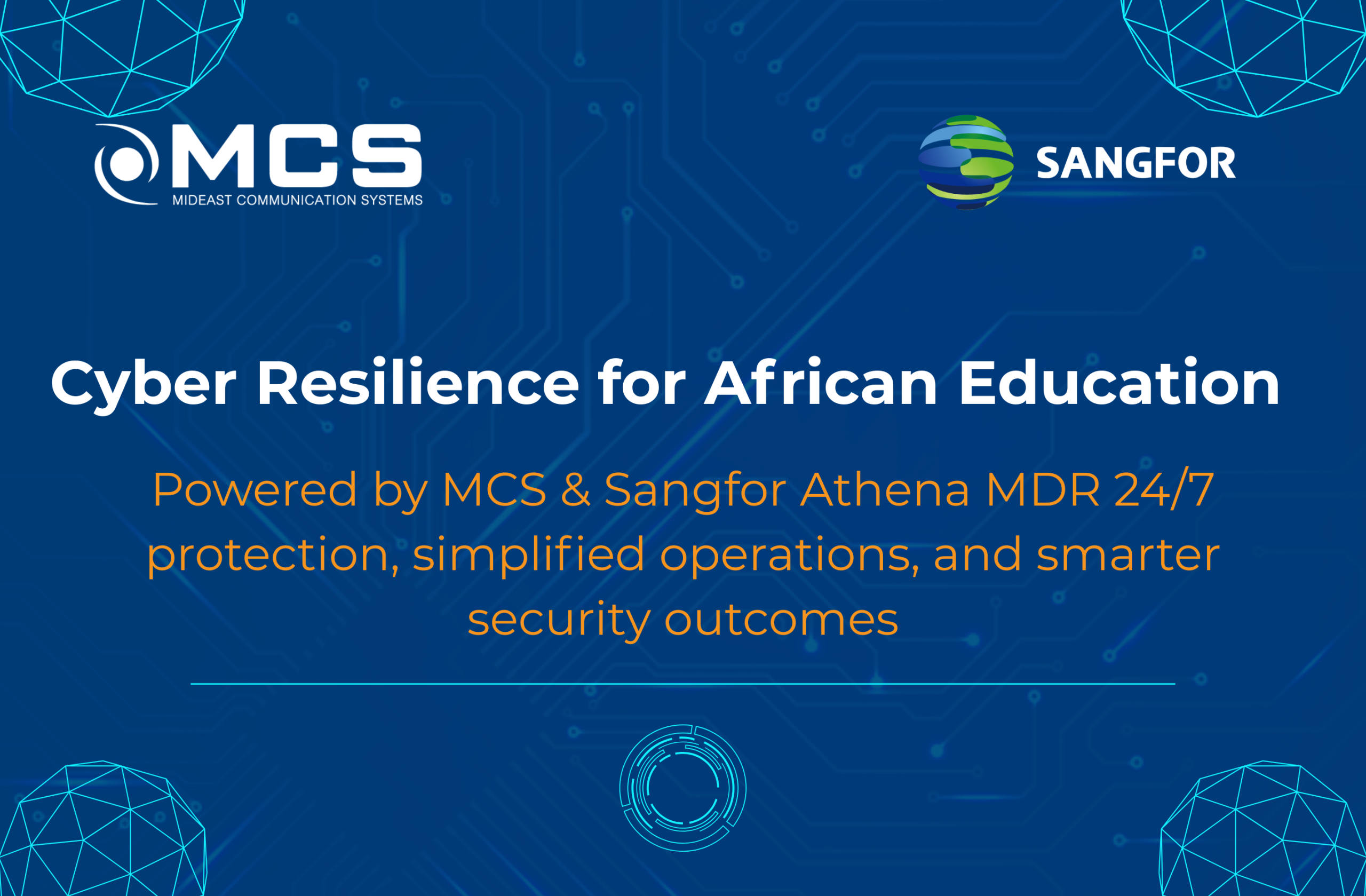Protect Yourself from Targeted Scams
In today’s increasingly digital world, cybercriminals are becoming more sophisticated, and one of their go-to tactics is spear phishing. Unlike regular phishing attempts, which cast a wide net, spear phishing is a highly targeted attack aimed at specific individuals or organizations. These cybercriminals often gather personal or business information to craft a convincing message that’s harder to detect. Learning how to identify and protect yourself from these attacks is crucial in safeguarding your data.
What is Spear Phishing?
Spear phishing is a type of cyberattack where criminals impersonate a trusted source to deceive you into revealing sensitive information, such as login credentials, financial details, or even access to business systems. The attacker typically uses information they’ve researched about you—like your job title, colleagues, or recent activities—to make the email or message seem authentic and relevant.
Unlike traditional phishing, spear phishing is personalized and tailored, making it more dangerous because it’s often harder to recognize.
Key Signs of Spear Phishing
- Personalized Content
Spear phishing emails often address you by name and may reference your role, company, or recent activities to gain your trust. Be suspicious of unsolicited emails that feel unusually personal, especially if they ask you to act quickly. - Urgent or Suspicious Requests
Attackers frequently use a sense of urgency to pressure you into clicking a link or downloading an attachment. For example, a spear phishing email might claim there’s an urgent problem with your bank account or work system, pushing you to react without thinking. - Suspicious Links or Attachments
Look closely at any links before clicking. Spear phishers may create links that look legitimate but direct you to malicious websites. Attachments, too, can contain harmful software designed to steal your data. - Email Address Slightly Off
Often, the sender’s email address will look nearly identical to a legitimate one but with slight alterations—like a letter changed or an additional symbol. Always double-check the sender’s email, especially if the message seems unexpected. - Requests for Sensitive Information
Be cautious if the email requests confidential information such as login credentials, financial details, or sensitive work documents. Legitimate organizations rarely ask for this type of information via email.
How to Protect Yourself
- Think Before You Click: Take time to evaluate the legitimacy of emails before clicking on any links or downloading attachments.
- Verify Requests: If an email seems suspicious, contact the sender directly using a known, legitimate method—not by replying to the email.
- Use Multi-Factor Authentication: Even if your login credentials are compromised, having multi-factor authentication in place adds an extra layer of security.
- Educate Your Team: Make cybersecurity awareness a priority in your organization. Regular training can help staff recognize phishing attempts and report them before any damage occurs.
- Keep Software Updated: Cybercriminals often exploit outdated systems. Regularly update your antivirus, firewall, and operating systems to stay protected.
Spear phishing attacks are sophisticated, but by being aware of the signs and taking preventive measures, you can defend yourself and your organization against these targeted threats. The key is to stay vigilant, educate yourself and your team, and maintain up-to-date cybersecurity defenses.
#mcsCybersecurityAwarnessMonth