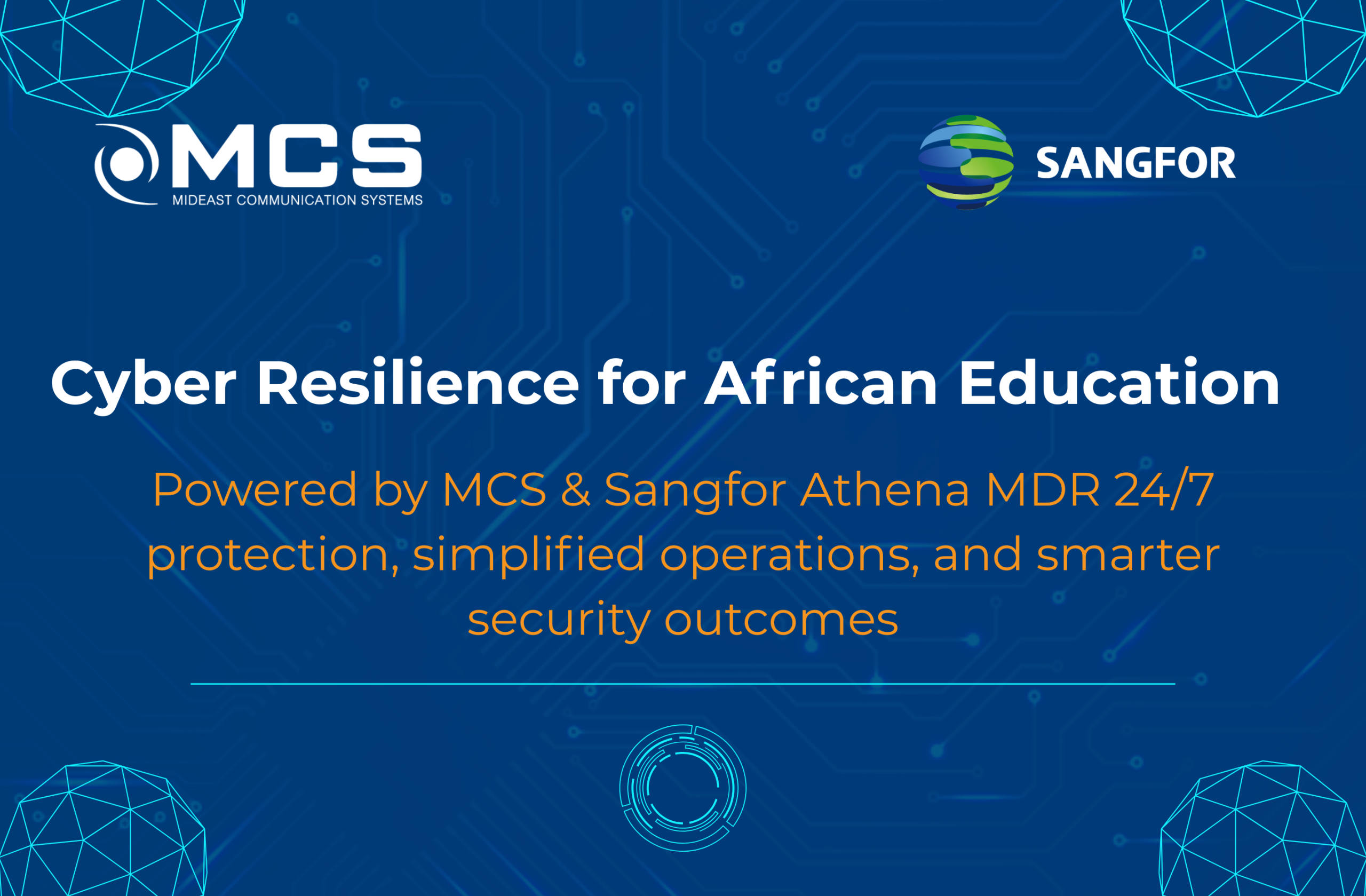Recognizing Ransomware: How to Avoid Becoming a Victim
Ransomware is a type of malicious software (malware) that cybercriminals use to lock or encrypt your data, holding it hostage until you pay a ransom to regain access. It’s a growing threat that affects individuals and businesses alike, causing significant financial and emotional harm. In this post, we’ll help you recognize ransomware and provide simple steps to avoid falling victim to these attacks.
What is Ransomware?
Ransomware works by infiltrating your system, either through an infected file or link, and then encrypting your files so that you can no longer access them. The attacker typically demands payment in cryptocurrency to provide a decryption key, but paying the ransom doesn’t guarantee the safe return of your data. Worse, it could lead to further extortion or additional attacks.
Ransomware can target anyone—individuals, corporations, even governments. Therefore, it’s important to stay aware and take proactive steps to avoid becoming a victim.
How Ransomware Spreads
Ransomware is often spread through:
- Phishing Emails: Fraudulent emails with malicious attachments or links.
- Malicious Websites or Ads: Clicking on fake ads or visiting compromised websites can lead to infection.
- Infected Downloads: Downloading untrusted files from unknown sources can be a gateway for ransomware.
The most common way ransomware finds its way into your system is through email phishing attacks. Attackers craft messages that look legitimate but contain harmful links or attachments. Once you click on them, the ransomware silently installs itself onto your device.
Tips to Avoid Ransomware
To protect yourself and your data, here are essential steps to follow:
Be Wary of Suspicious Links and Attachments
Never open email attachments or click on links from unfamiliar or untrusted sources. Cybercriminals often disguise malicious files as harmless documents or invoices to trick you into clicking.Keep Your Software Updated
Cybercriminals exploit vulnerabilities in outdated software. Make sure your operating system, apps, and antivirus programs are regularly updated to patch any security flaws.Back Up Your Data Regularly
One of the best defenses against ransomware is having a secure backup. By keeping an up-to-date backup of your important files on an external hard drive or cloud service, you can easily recover your data without paying a ransom if you’re attacked.Use Antivirus Software
A reputable antivirus program can detect and block ransomware before it infects your system. Make sure your antivirus is set to scan emails, files, and websites for potential threats.Enable Firewall Protection
Firewalls act as a barrier between your computer and the internet, blocking unwanted traffic and protecting your device from unauthorized access.Educate Yourself and Your Team
If you run a business, ensure that employees are trained to recognize phishing attempts and suspicious online behavior. The more aware your team is, the less likely they are to fall for ransomware scams.
What to Do If You’re Infected by Ransomware
If your system is infected by ransomware, do not rush to pay the ransom. Here’s what you should do instead:
- Disconnect from the internet to prevent the malware from spreading further.
- Use a backup to restore your data if you have one.
- Contact cybersecurity professionals for assistance in removing the ransomware.
Paying the ransom encourages cybercriminals to continue their attacks and doesn’t guarantee your files will be returned. Instead, work with experts to safely recover your data.
Take Action Now
Ransomware is a dangerous and costly threat, but with awareness and preventive steps, you can significantly reduce your risk. Stay vigilant, keep your system secure, and protect your valuable data before it’s too late. By adopting safe online practices, you can avoid falling victim to ransomware and other cyber threats.
Remember, prevention is always better than recovery—start protecting yourself from ransomware today!